
AI has been applied to many functional programs utilized in various industries. There are image and video generators, music generators, audio generators, and more. These programs usually take prompts from users that describe what they want. In this post, I'm going to introduce some of the programs with standout features.
1. Image - Canva / Midjourney

The site mentioned above allows users to create four images per prompt, as seen inside the box. The generated images are free to download at a 1:1 ratio (1,080x1,080 pixels). If you want different ratios, you need to subscribe to its membership. The pro version costs $14.99 per month. However, since most of our desired images require a 1:1 ratio, such as for Instagram or blogs, Canva is a terrific choice for creating simple project images.
The results can range from an anime style to a realistic one or somewhere in between, based on users' prompts. You can also input text with different sizes and styles. Please check the sample image I made below.

Alternatively, there is another option called Midjourney.

The most basic plan costs $10 per month. Midjourney generates four images per prompt, and the quality seems to be the best among AI image generators. I am currently subscribed to the basic plan and find that writing detailed prompts can sometimes be tricky, so I get some help from ChatGPT. You can customize ChatGPT to generate Midjourney prompts by describing what you want via the link below.
ChatGPT - ロMidjourneyロ -- MJ Prompt Generator (V6)
Generate 5 detailed, creative, optimized prompts that are ready to create awesome images in Midjourney V6. Mention "niji" if you need ending with "--niji 6"
chatgpt.com
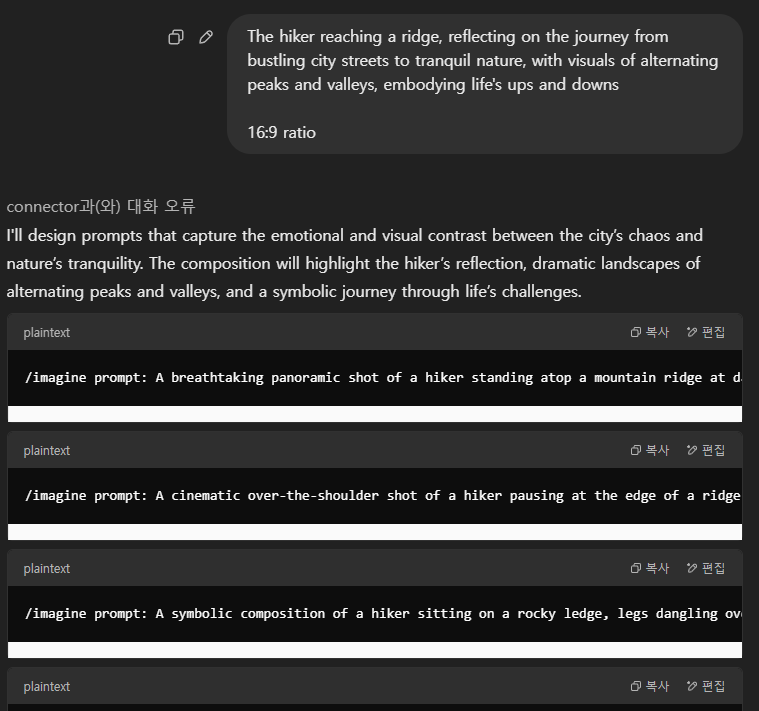
I used them for some of my projects and let me share two images from those projects.


2. Voice Creator - ElevenLabs
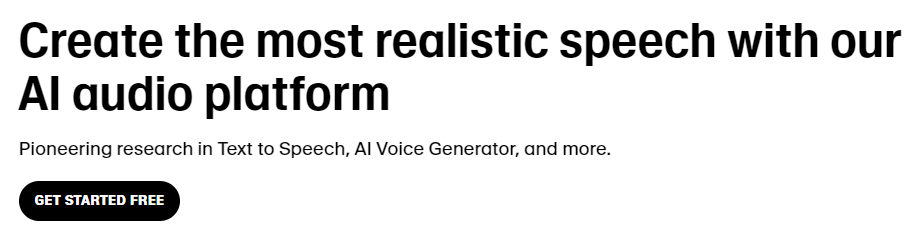
Let's say you've written some text and want to convert it into an audio file. ElevenLabs is an excellent choice for this purpose. To test its features, you can create sample files for free. The service costs just $5 per month, which allows you to produce up to 30 minutes of audio. If you were to create a one-minute short-form video every day, you could make 30 videos in a month. Many YouTubers use this program to create informative short-form videos for their projects.
I also tested it with a paragraph from an old post I wrote, and it sounded like a real person reading it very clearly.
[Audio Sample]
According to WiseApp, a data research company, South Koreans prefer online short-form videos over OTT(Netflix, Disney plus, etc.). They spend an average of 46.5 hours watching short videos and about 9 hours on OTT platforms monthly. TikTok is one of the most popular apps across all generations in South Korea. TikTok Lite, which is only available in South Korea and Japan, has increased its number of users through referral programs. The programs allow users to earn points by inviting their friends to join TikTok Lite.
As we could imagine how these programs can be applied to different projects and help saving time, I got thrilled by their capabilities and couldn't wait for learning how to use them.
3. Video Editor - CapCut
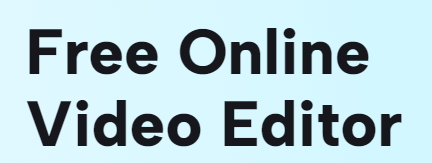
CapCut is another amazing tool for creating and editing videos. While you can definitely use it for free, its functions are limited in the free version. It is recommended to subscribe to the pro version for $5 per month. CapCut is very simple to use, and its interface is easy to understand. It can be used on both mobile phones and desktops.
One of the essential tools in CapCut is the auto-generation of subtitles or song lyrics, which saves a lot of time for creators. I've seen many travel YouTubers using CapCut to edit their videos during trips.
To add subtitles to your video, simply drag your video to the default screen. Then, click on "Captions" and choose your preferred language under "Auto captions" before pressing the "Generate" button. In a few seconds, CapCut will add subtitles to your video, or lyrics in the case of a song.
I once made a vlog video while traveling to different parts of South Korea. If I had used CapCut during that time, I could've saved a lot of time.
4. Music Generator - Suno AI
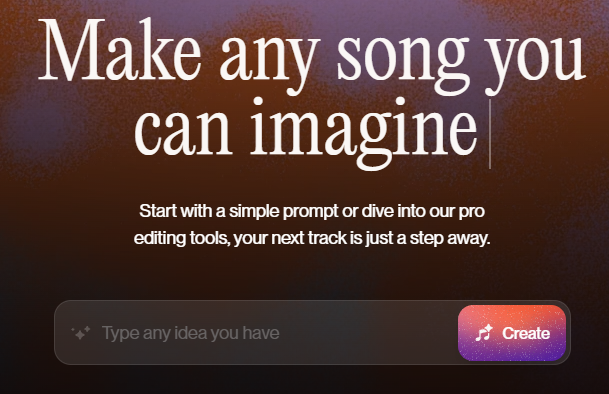
Suno AI is an AI music generator, and I love this AI tool the most these days. You can get two songs generated in a few minutes by simply describing what you want, including the style of music, lyrics, and feelings. Anyone can create 10 different songs with free credits. With a pro plan, which costs $10 per month, users can create up to 500 songs (2,500 credits) or use some credits to edit or remaster their songs.
Users can change the voices or lyrics of a song while keeping the other parts the same. ChatGPT or Deepseek can provide you with Suno prompts by typing the following simple format: "give me Suno prompts up to 200 characters about your song."

Once you have the lyrics, or you can let Suno create them for you, choose the style of your song, name a title, and press "Create" to generate two songs.
I've actually made some rap songs by incorporating Suno with ChatGPT, and here is one of the results I'd like to share.
During the last two weekends, I thoroughly enjoyed getting to know these AI programs and started incorporating them into my hobby projects. I'm thrilled that we still have a lot of amazing AI technology awaiting us to change our lives with creativity and convenience.
'Info' 카테고리의 다른 글
| 틱톡 라이트 원래 계정 찾는 법 (1) | 2025.03.05 |
|---|---|
| AI 음악 만드는 법 (3) | 2025.02.23 |
| AI 프로그램 종류 (8) | 2025.02.11 |
| TikTok Lite Three Main Events (0) | 2025.02.08 |
| ISO9001 개념 정리 (0) | 2025.02.07 |





